It’s game time, tournament time, run-from-one-match-to-the-next time. There’s no time to lose in March, which is why this month we are announcing time-saving touches that help you quickly perfect your highlights and maximize video all season long.
Quick Edit - Players Easily change the players that are involved in a highlight
We all agree, the individual highlights Trace automatically delivers are what makes Trace so powerful. Trace even organizes the game’s highlights into Tactical Playlists (describing what happened where ex. progression, middle third) and Player Playlists (describing who was involved ex. Jose #80).
But sometimes, especially if you’re detail-oriented like so many of our coaches and parents, you want to make great things even greater.
With Quick Edit - Players adjusting highlights, and therefore the playlists that contain them, just got easier. Now you can add or remove players without having to leave the highlight. To tweak a highlight simply click on the add/remove button next to the player avatars on the timeline.

Parents - Whether you are sharing with grandparents or using a Player Playlist to run an individual coaching session, this time-saving flow helps keep highlights and the playlists that contain them in perfect form.
Coaches - Highlights involving multiple players are great opportunities to teach your players. For example, enhance goal highlights by adding the players responsible for the assist and secondary assist to celebrate how your players combine.
Quick Edit - Play Tags Tweak the tags on any highlight right from the timeline
Trace play tags describe what happened in a highlight (ex. progression, defensive breakdown) and where it happened (Middle third, box). Highlights with the same play tag are automatically added to playlists we call Tactical Playlists - helping you isolate whichever aspect of the game you want to focus on. As always, Trace does the heavy lifting for you by auto-tagging each highlight with play tags.

Sometimes you may want to make these play tags even more precise. Our new flow makes it quicker to adjust play tags, keeping the highlight in full-view for context and making sure unnecessary clicks never get in the way. Simply click on the add/remove button next to the play tags.
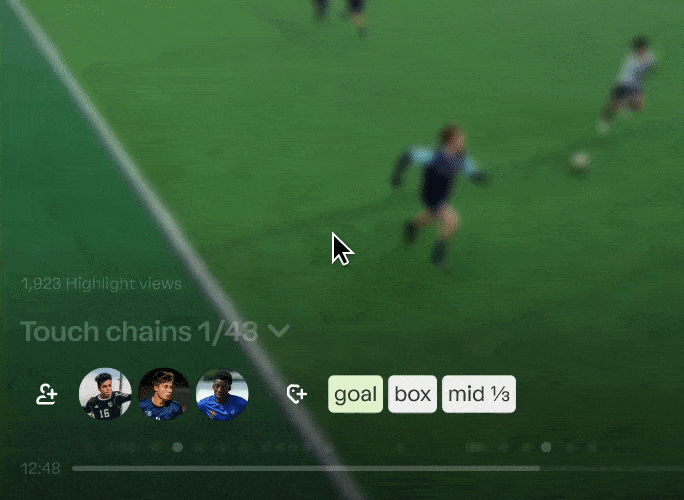
Parents - Why should strikers have all the glory? Get those defensive-third playlists just right so that the back line gets all the praise it deserves.
Coaches - Noticing a breakdown in the mid-field? Review the “Mid ⅓” tactical playlist you can either tweak quickly by either adding tags so that it contains more highlights or remove tags to shorten the playlist and hyperfocus it on only the most telling highlights.
Family page More control so that families can share the awesomeness
Picture-perfect highlights and playlists are for sharing, that’s why we’ve streamlined the process of managing your family on your Trace account. Our new Family Page lets families do this for themselves, relieving coaches and managers from the task, and allowing families to add new members and edit their contact info. Together we’ll make sure the unforgettable highlights you capture are delivered every time. Want to invite a member or edit your contact info? Just click on your avatar in the upper right corner of Trace and click edit. From the new Family Page, click on the Invite a family member button to invite, or click on the ellipse menu on existing members to edit their contact info.

Coaches: You’re welcome 😉. Thanks for tending to these requests from your players and their parents so far. Next time you get a request, just send them to the Family page - they can add new members and edit their info while you stay awesome on the field.
Conclusion
Keep the feedback coming. Your ideas help make Trace as powerful as possible. Keep making the plays, keep building those playlists, keep sharing them with family and friends. We’ll keep reducing the clicks and fine-tuning every pixel so that every highlight shines.




